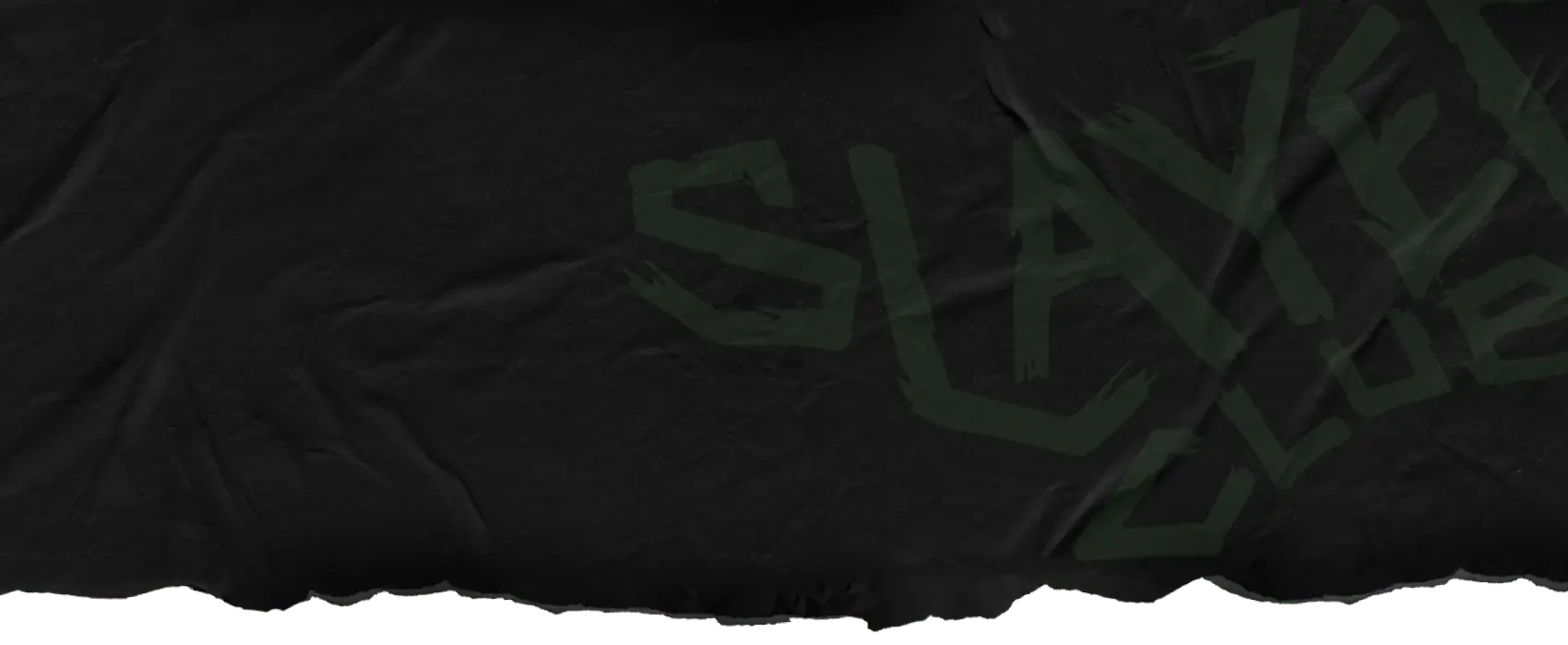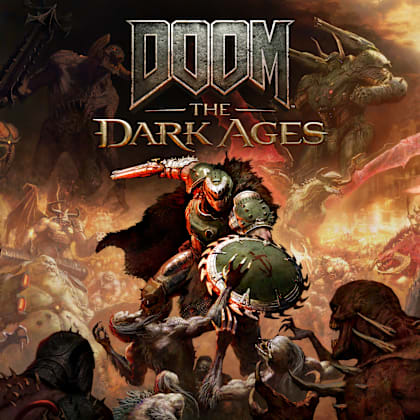DOOM Eternal Next-Gen Features FAQ
By: Bethesda Softworks

Players can now experience next-gen optimization for DOOM Eternal with the release of the game’s free next gen upgrade. This optimizes DOOM Eternal for next-gen machines, offering improved visuals, increased performance and support for ray-tracing, or 4K resolution at 60 frames per second, or an optional 120 FPS mode.
Additionally, any DOOM Eternal product purchased on Xbox One or PlayStation 4 is eligible for a free next gen upgrade on the same console family. The next gen versions are also available for direct digital purchase from next gen platforms on the (Xbox) Microsoft Store and the PlayStation Store. Additionally, free upgrades are available to Xbox Game Pass members who have the Xbox Series X or Xbox Series S.
Next Gen Update Features Breakdown
These next gen versions bring the following upgrades to each respective platform, achieving new performance and graphical fidelity not yet experienced on any DOOM console version:
Xbox Series X
- Three New Graphics Modes
o Ray Tracing Mode running at 1800p/60 FPS
o Performance Mode running at 1800p/120 FPS
o Balanced Mode running at 4K/60 FPS
- HDR 10 in any Graphics Mode
- Ultra-Quality Style Graphics Settings
- Cross-Gen BATTLEMODE support with XBox One
- Variable Refresh Rate
- Variable Rate Shading
Xbox Series S
- Two New Graphics Modes
o Performance Mode running at 1080p/120 FPS
o Balanced Mode running at 1440p/60 FPS
- HDR 10 in any Graphics Mode
- Cross-Gen BATTLEMODE support with XBox One
- Variable Refresh Rate
- Variable Rate Shading
- NOTE: Ray Tracing Mode is not available on Xbox Series S
PlayStation 5
- Three New Graphics Modes
o Ray Tracing Mode running at 1800p/60 FPS
o Performance Mode running at 1584p/120 FPS
o Balanced Mode running at 4K/60 FPS
- HDR 10 in any Graphics Mode
- Ultra-Quality Style Graphics Settings
- Cross-Gen BATTLEMODE support with PlayStation 4
- DualSense™ adaptive trigger support
PC
- Ray Tracing Mode: Availability and performance depends on a user’s PC hardware.
NOTE: All resolutions listed above have dynamic resolution scaling enabled. Compatible monitor required for Graphics Modes and HDR. Performance Mode requires a 120hz compatible display. Balanced & Performance Modes not available with Ray Tracing. All resolutions listed require a compatible display.
Take a look at our FAQ below to get more details on how upgrading will work for both platforms. If you don’t see an answer to your question, have no fear. We’ll be updating the FAQ over time as we get more information on enhancements for DOOM Eternal, as well as details on backwards compatibility for other Bethesda titles.
How do I upgrade from Xbox One to Xbox Series X or Series S?
Upgrading your eligible copy of DOOM Eternal is easy! Once an upgrade is available, the Xbox Series X and Series S will use Microsoft’s Smart Delivery system to upgrade eligible games automatically. This applies to both physical and digital versions of DOOM Eternal. If you own the physical version on Xbox One, the Xbox One disc will need to be inserted into the Xbox Series X to receive the upgrade and will still be required to play.
How do I upgrade from PlayStation 4 to PlayStation 5?
To upgrade your PlayStation 4 copy of DOOM Eternal for PlayStation 5 systems, please follow one of the methods below based on which is most appropriate for you.
PS4 DOOM Eternal Disc Owners
- Insert your DOOM Eternal PlayStation 4 game disc into your PlayStation 5 console
- The DOOM Eternal game hub will launch
- From the DOOM Eternal game hub, navigate to the (…) overflow menu and select "PS5|Full|DOOM Eternal: Standard Edition"
- The PS5 version will start downloading
- You will receive a system notification after the PlayStation 5 version has installed
- Once the PS5 version is fully installed, you will see a "Play Game" button on the game hub
PS4 DOOM Eternal Digital Product Owners
There are multiple PlayStation 5 upgrade paths for digital owners of DOOM Eternal for PlayStation 4. Some PlayStation 4 digital owners may see a "disc required" message in order to download the PlayStation 5 version. Use either upgrade path listed below to download and install the PS5 version.
Method 1: Via the Game Hub
- Navigate to the Games menu on the PlayStation 5 home screen and select the DOOM Eternal game hub
- Select the (…) overflow menu and select "PS5|Full|DOOM Eternal PS5 Upgrade"
- The PlayStation 5 version will start downloading
- You will receive a system notification after the PlayStation 5 version has installed
- Once the PlayStation 5 version is fully installed, you will see a "Play Game" button on the game hub
Method 2: Via the PlayStation Store
- From your PlayStation 5, search the PlayStation Store for "DOOM Eternal PS5"
- You will see the word "Purchased" on the PlayStation 5 product tile for each DOOM Eternal product you own
- Select the PlayStation 5 tile to launch the product page each Purchased product, then select "Download"
- The PlayStation 5 version will start downloading
- You will receive a system notification after the PlayStation 5 version has installed
- Once the PlayStation 5 version is fully installed, you will see a "Play Game" button on the game hub
NOTE: You will need to install the base game and the campaign add-ons to play DOOM Eternal and/or the Ancient Gods - Part One and Part Two on PlayStation 5.
Will the upgrade apply to both physical and digital versions of the game?
Yes! Owners of physical versions or digital versions of DOOM Eternal will be able to upgrade. It’s important to note, though, that if you own a physical version of the game, you will need to use the disc to upgrade and to play on the PlayStation 5 or Xbox Series X. Physical versions will not be able to upgrade on the digital-only versions of the next generation console.
Is there a cost to upgrade my game from current gen to next gen?
Nope! There is no additional cost to you if you are upgrading DOOM Eternal from PlayStation 4 to PlayStation 5/PlayStation 5 Digital Edition or Xbox One to Xbox Series X/Series S.
How will I receive this upgrade if I have a game’s physical version and purchase a digital-only next gen console?
Owners of physical copies of DOOM Eternal will not be able to upgrade if purchasing the digital-only next generation console.
Is there a time limit for how long this opportunity will be available?
There is currently no time limit. Once a next gen upgrade is available, you will be able to upgrade from Xbox One to Xbox Series X/Series S or PlayStation 4 to PlayStation 5 at any time.
I purchased additional content/DLC. Will this content be included on next gen with the free upgrade?
Yes. All additional digital content/DLC purchased on eligible copies of DOOM Eternal will transfer over with the upgrade to next generation consoles, but only if the user is signed in with the same platform account used to make the purchase (e.g. PSN ID/Xbox Gamertag).
This includes:
- Additional Content
- Digital offers and incentives such as pre-order offers
- Content purchased in-game
- Content purchased from the Xbox Store or PlayStation Store
Will I get the free upgrade if I play on PlayStation 4 and get an Xbox Series X/Series S?
No. You will only be able to upgrade PlayStation 4 eligible games to PlayStation 5. Xbox One versions of DOOM Eternal will not be accessible on PlayStation 5.
Will I get the free upgrade if I play on Xbox One and get a PlayStation 5?
No. You will only be able to upgrade Xbox One eligible games to Xbox Series X or Series S. PlayStation 4 versions of DOOM Eternal will not be accessible on Xbox consoles.
Can I use my Xbox One or PlayStation 4 save on my Xbox Series X/Series S or PlayStation 5?
Any DOOM Eternal save created on Xbox One will be available on Xbox Series X/Series S. Note: You must be logged into the same Xbox Live account used to create the save.
NOTE TO DOOM ETERNAL OWNERS ON PLAYSTATION 4 AND PLAYSTATION 5 SYSTEMS: While online progression is preserved between PlayStation 4 and PlayStation 5 consoles via the user’s Bethesda.net account, DOOM Eternal campaign save data will not transfer between consoles.
If I give away a physical copy of an eligible Xbox One or PlayStation 4 title after I’ve upgraded, will I be able to play it on the Xbox Series X or PlayStation 5?
No. If you no longer have the disc from your physical version of the game, you will not be able to play on the next generation console. Physical versions of the game will require the game disc in order to play on next generation.
Can I upgrade from the Nintendo Switch version of DOOM Eternal?
No. The Next Generation upgrade only applies to DOOM Eternal on Xbox One and PlayStation 4.
Will PC players get a free optimization upgrade too?
No. While PC players will receive enhanced features such as ray-tracing with the release of the next-gen update, the upgrade path from previous-generation machines only applies to DOOM Eternal on Xbox Series X | S and PlayStation 5 consoles.
We’re sorry but you may not access this content. Please review our Privacy Policy