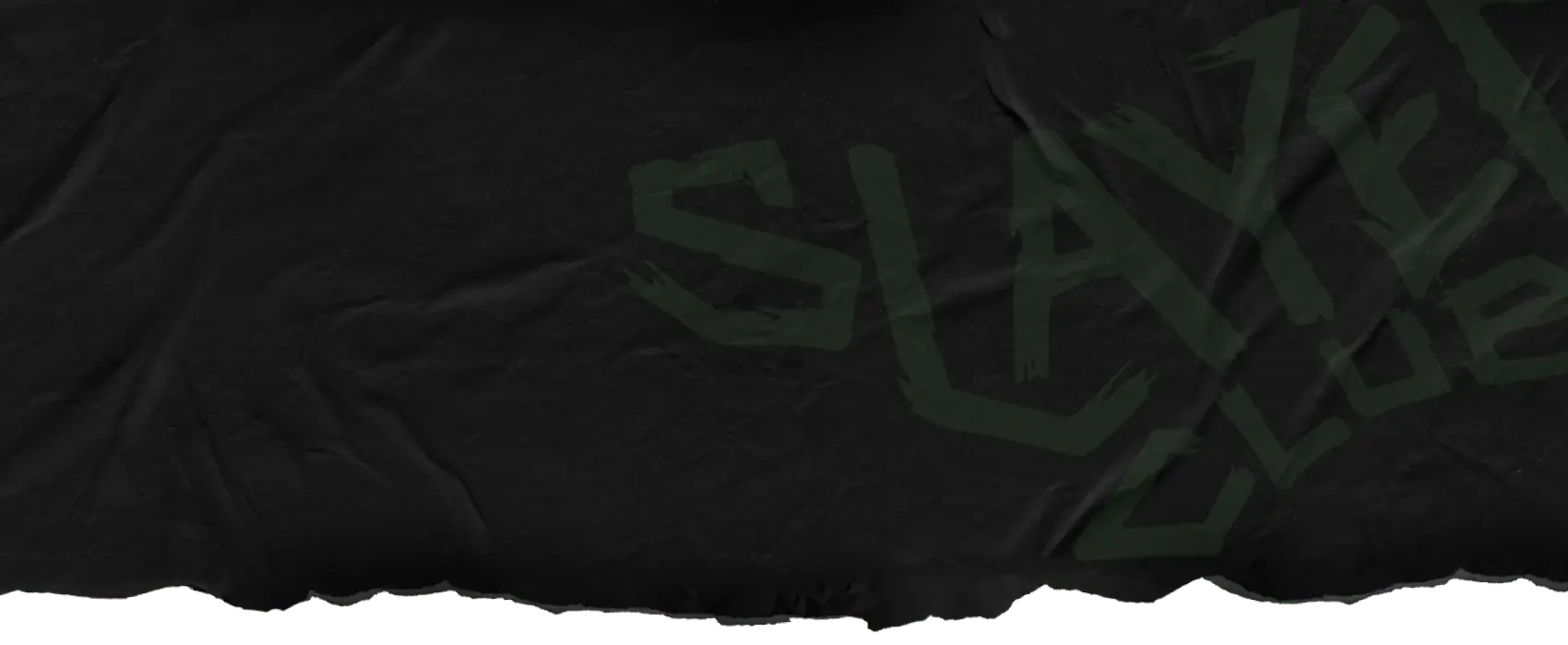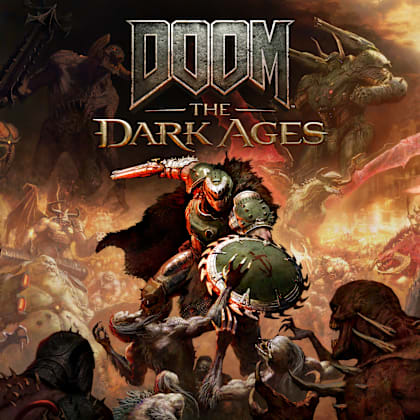DOOM: The Dark Ages SSS
Tarafından: id Software

DOOM: The Dark Ages'a dalmaya hazır mısınız? Cehennem'e karşı verilen mücadelede efsanevi bir hikâyeye atılmadan önce sıkça sorulan soruların yanıtları için okumaya devam edin.
- Bilinen sorunlara ilişkin ek ipuçları ve bilgiler için lütfen Sorun Giderme Rehberimize göz atın.
SSS
DOOM The Dark Ages hangi platformlarda oynanabilir?
- DOOM: The Dark Ages; Xbox Series X|S, PlayStation 5, Xbox PC/Microsoft Store, Steam ve Battle.net platformlarında oynanabilir.
DOOM: The Dark Ages hangi abonelik hizmetlerinde mevcut?
- DOOM: The Dark Ages; Game Pass Ultimate (PC Game Pass dâhil), NVIDIA GeForce NOW ve Boosteroid abonelik hizmetlerinde mevcut.
DOOM: The Dark Ages hangi dilleri destekliyor?
- DOOM: The Dark Ages aşağıdaki dillerde ses ve metin desteği sunar:
- İngilizce
- Fransızca
- İtalyanca
- Almanca
- İspanyolca (Kastilya)
- İspanyolca (Latin Amerika)
- Brezilya Portekizcesi
- Lehçe
- Japonca
- Rusça
- DOOM: The Dark Ages, aşağıdaki dillerde İngilizce seslendirme ile yerelleştirilmiş metin ve alt yazı desteği sunar:
- Korece
- Çince (Basitleştirilmiş)
- Çince (Geleneksel)
- Arapça
- Türkçe
DOOM: The Dark Ages'ı hangi dilde oynayacağımı nasıl seçerim?
- Xbox Series X|S, Xbox PC ve PlayStation 5'te oyunun dili sistem ayarı tarafından belirlenir.
- Steam'de oyunun dilini değiştirmek için Kütüphanenizde DOOM: The Dark Ages'a sağ tıklayın, özellikleri seçin ve açılır menüden istediğiniz dili belirleyin.
- Battle.net'te Games (Oyunlar) kütüphanenizde DOOM: The Dark Ages'a gidin, Settings/Game Settings'i (Ayarlar/Oyun Ayarları) seçin ve açılır menüden istediğiniz dili belirleyin.
- Eğer seçilen dil desteklenmiyorsa varsayılan dil olarak İngilizce kullanılır.
Premium Edition, Collector's Bundle veya Dijital Güncelleme'yi satın aldım. DOOM: The Dark Ages Dijital Sanat Kitabı ve Orijinal Oyun Müzikleri uygulamasını hangi dilde çalıştıracağımı nasıl seçerim?
- Xbox Series X|S, Xbox PC ve PlayStation 5'te oyunun dili sistem ayarı tarafından belirlenir.
- PC'de, desteklenmesi durumunda, Dijital Sanat Kitabı ve Orijinal Oyun Müzikleri uygulamasının dili Windows'un yerel dil ayarlarına göre belirlenir. Eğer seçilen dil desteklenmiyorsa varsayılan dil olarak İngilizce kullanılır.
Premium Edition, Collector's Bundle veya Dijital Güncelleme'yi satın aldım. DOOM: The Dark Ages Dijital Sanat Kitabı ve Orijinal Oyun Müzikleri uygulamasını nasıl çalıştırırım?
- Xbox Series X|S, Xbox PC, PlayStation 5 ve Battle.net platformlarında DOOM: The Dark Ages Dijital Sanat Kitabı ve Orijinal Oyun Müzikleri uygulaması görünür durumdadır ve oyun kütüphanenizden yüklenebilir.
- Steam'de DOOM: The Dark Ages Dijital Sanat Kitabı ve Orijinal Oyun Müzikleri uygulaması görünür durumdadır ve Araçlar kütüphanenizden yüklenebilir.
DOOM: The Dark Ages PC sistem gereksinimleri nelerdir?

DOOM: The Dark Ages'ı PC'de oynamak için hangi ekran kartı sürücüleri gereklidir?
- Oyunu desteklenen NVIDIA ekran kartlarında oynayan oyuncuların 576.405 veya daha yüksek bir sürüm yüklemesi gerekir.
- Oyunu desteklenen AMD ekran kartlarında oynayan oyuncuların 25.5.1 veya daha yüksek bir sürüm yüklemesi gerekir.
DOOM: The Dark Ages çıkışında Yol İzleme desteği sunuyor mu?
- DOOM: The Dark Ages çıkışında Yol İzleme desteği sunmuyor ama bu özellik yakında oyuna eklenecek. Yaklaşan duyurular için bizim ve NVIDIA'nın sosyal medya hesaplarını takipte kalın.
DOOM: The Dark Ages oynamak için Bethesda.net hesabı gerekiyor mu?
- DOOM: The Dark Ages oynamak için Bethesda.net hesabına ihtiyacınız yok. Ancak bir hesabınız varsa bu hesabı Slayers Club, Bethesda pazarlama e-postalarına abonelik programı ve bazı iş ortaklarımız tarafından sunulan belirli lisanslı ürünler ile promosyonlar aracılığıyla sunulan birçok Slayer görünümünün kilidini açmak için kullanabilirsiniz.
DOOM: The Dark Ages'ı hangi bulut tabanlı oyun hizmetleri üzerinden oynayabilirim?
- DOOM: The Dark Ages; xCloud (Game Pass Ultimate aboneliği gerektirir), Steam, GeForce NOW ve Boosteroid üzerinden oynanabilir.
DOOM: The Dark Ages platformlar arası ortak sahiplik veya ilerleme sistemini destekliyor mu?
- DOOM: The Dark Ages; Xbox Series X|S, Xbox PC, xCloud (Game Pass Ultimate aboneliği gerektirir) ve Battle.net platformları arasında ortak sahiplik sistemini destekler. Xbox Series X/S, Xbox PC ve xCloud platformları arasında ortak ilerleme sistemini destekler.
DOOM: The Dark Ages, Steam Deck'te oynanabiliyor mu?
- Evet. 15 Ekim 2025 itibarıyla DOOM: The Dark Ages, Steam Deck'i destekleyecek ve Valve derecelendirmesi Doğrulanmış olacak. Ayrıntılar için aşağıda yer alan Portatif Cihaz Gereksinimleri kısmına göz atabilirsiniz.
DOOM: The Dark Ages PC'de Intel ekran kartlarını destekliyor mu?
- DOOM: The Dark Ages, şu anda Intel Arc ekran kartlarını resmî olarak desteklememektedir. Ancak 8 GB veya daha fazla özel VRAM'e sahip, ışın izleme destekli modellerde, sistemde 101.6793 ya da daha yeni bir sürücü sürümüyle çalışması durumunda oynanabilmektedir.
PORTATİF CİHAZ GEREKSİNİMLERİ
Not: Portatif PC'lerde oyun performansı, cihaza özgü ayarlara ve/veya bir yuva veya başka bir özel güç kaynağıyla olan bağlantıya göre değişebilir. Aşağıda detaylandırılan değerler, cihazın işletim sisteminde mevcut olan en yüksek güç ayarını kullandığını ve pil ile çalışmadığını varsayar:
- Steam Deck: 720p @ ~30FPS
- Z1 Cihazlar: 720p @ ~30FPS (ASUS ROG Ally gibi)
- Z1E Cihazlar: 1080p @ ~30FPS (ASUS ROG Ally X, Lenovo Legion Go gibi)
- Z2A Cihazlar: 720p @ ~30FPS (XBOX ROG Ally gibi)
- Z2E Cihazlar: 1080p @ ~60FPS (XBOX ROG Ally X gibi)
*Sonuçlar ön sürüm sürücülerle yapılan testlere dayanmaktadır; sonuçlar cihaza, yüklü sürücülere ve/veya kullanıcı tarafından seçilen güç ayarlarına göre değişebilir.
Portatif cihazım bu oyunu destekliyor. En yüksek güç ayarını nasıl seçebilirim?
- ASUS ROG Ally ve Xbox ROG Ally cihazlarında:
- ROG Ally cihazınızı resmî ASUS şarj aleti veya yüksek vat gücüne sahip (ideal olarak 65 vat veya daha fazla) bir USB-C şarj aletiyle şarja takın.
- Ekranın solunda küçük bir buton olan Komuta Merkezi butonuna basın.
- Arayüz menüsünde İşletim Modu seçeneğine dokunun.
- Turbo modunu seçerek cihazdaki en yüksek güç seviyesini (TDP) açmış olursunuz.
- Lenovo Legion Go cihazında:
- Cihazda bulanan Legion Space butonuna basın.
- Sonra güç modları arasında geçiş yapmak için Y butonuna basın.
- Kırmızı/Performans Modu seçeneğini seçerek cihazdaki en yüksek güç seviyesini (TDP) açmış olursunuz.
GENEL SORUN GİDERME
- Eğer bir noktada takıldığınızı veya ilerleme kaydedemediğinizi düşünüyorsanız durdurma menüsünden “Haritayı Kayıt Noktasından Başlat” seçeneğini kullanabilirsiniz. Eğer son kayıt noktasına dönmek sorunu çözmüyorsa benzer bir şekilde durdurma menüsünden “Haritayı Baştan Başlat” seçeneğini kullanabilirsiniz.
- PC'de oynuyorsanız ve sık sık çökme ya da düşük performans sorunları yaşıyorsanız lütfen sisteminizin minimum gereksinimleri karşıladığından ve ekran kartı sürücülerinizin güncel olduğundan emin olun.
- PC'de en iyi performansı elde etmek için, ekran kartınız destekliyorsa, oyunu oynarken Windows'ta Yeniden Boyutlandırılabilir BAR'ı (REBAR) etkinleştirmeniz önerilir.
OYUNU GELİŞTİRMEMİZE YARDIM EDİN
Oyunun çökmesi gibi beklenmedik bir sorunla karşılaşmanız durumunda isteğe bağlı çökme raporlama ekranını kullanmak, geliştirici ekibinin sorunu tespit etmesine ve çözmesine yardımcı olacaktır.
DAHA FAZLA YARDIMA MI İHTİYACINIZ VAR?
Yardıma ihtiyacınız varsa help.bethesda.net adresinden destek ekibimize ulaşabilirsiniz. Ayrıca discord.gg/DOOM adresinden ulaşabileceğiniz resmî DOOM Discord sunucusunda bir DOOM Topluluğu temsilcisiyle veya diğer topluluk üyeleriyle de iletişim kurabilirsiniz.
Üzgünüz, bu içeriğe erişimin yok. Lütfen şunu oku: Gizlilik Politikası