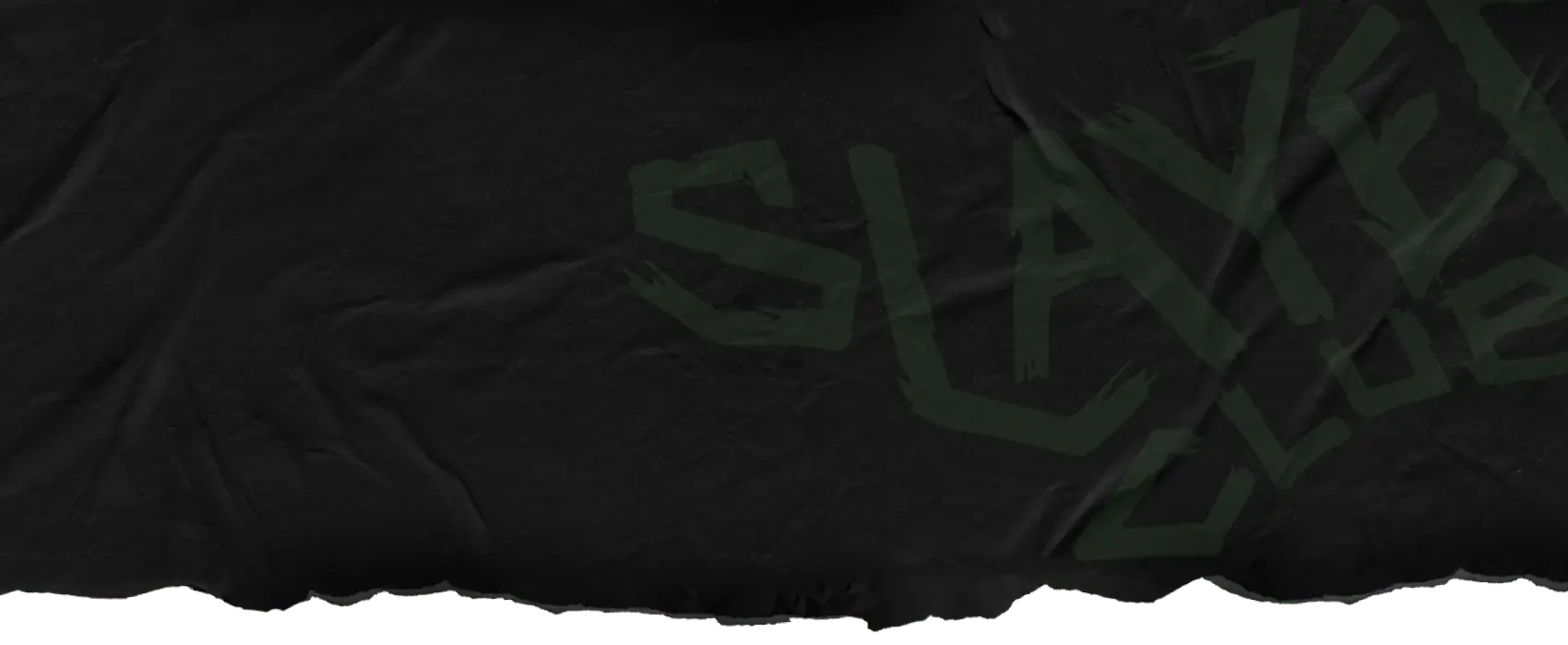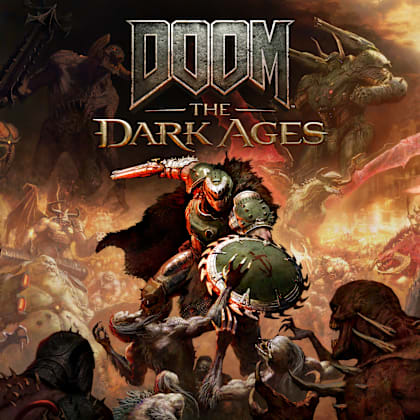Heretic + Hexen Release Notes
By: Joshua Boyle

The cult-classic, groundbreaking games are now restored, enhanced and combined into one title for modern platforms!

Originally developed by Raven Software and produced by id Software in 1994, Heretic and its 1995 sequel, Hexen, broke new ground blending fast-paced first-person shooter mechanics with dark fantasy themes and RPG elements, helping to expand the burgeoning genre beyond its sci-fi and military roots.
Now, the definitive re-release of Heretic + Hexen are available today on Xbox One, Xbox Series X|S, PlayStation 4, PlayStation 5 and Nintendo Switch, in addition to PC platforms and Game Pass (subscription required).
In addition to combining these groundbreaking games, Heretic + Hexen also adds cross-platform online Co-op and Deathmatch multiplayer support for up to 16 players, two brand-new episodes, community-published mod support and much more!
Important Note: Existing owners of the digital versions of Heretic: Shadow of the Serpent Riders, Hexen: Beyond Heretic and/or Hexen: Deathkings of the Dark Citadel on Steam, the Windows Store/Xbox Windows app and Good Old Games receive a free upgrade to the new combined Heretic + Hexen and can still access their previously owned versions on those platforms. (See FAQ below for details.)

What’s Included:
- Heretic: Shadow of the Serpent Riders
- Hexen: Beyond Heretic
- Hexen: Deathkings of the Dark Citadel
- Heretic: Faith Renewed (New)
- Hexen: Vestiges of Grandeur (New)
🤼♂️Online, Local, Cooperative and Deathmatch Multiplayer – with Cross-Platform play

Heretic + Hexen supports split-screen multiplayer for up to four players on all platforms, with eight-player split-screen available on Xbox Series X|S, and PC. Play together with friends in Co-op or face off in Deathmatch - no matter which platform they prefer! Cross-platform play is available on all platforms, so you can play Heretic + Hexen with everybody else playing it and join lobbies quickly using a room code.
🔦Explore the Raven Vault

Enter the Raven Vault and explore a treasure of behind-the-scenes materials from the making of the original versions of these classic games
🎶The Tome of Power is yours (to turn up to 11)!

Toggle between the classic MIDI and FM Synth soundtracks from the original games composed by Kevin Schilder or turn the volume knob up to 11 and play with the enhanced (Tome of Power) soundtrack by composer Andrew Hulshult
🗿Explore and Upload Community-Published Mods

Explore and play mods published by other Heretic + Hexen community members or publish mods for others to enjoy (See FAQ below for details)
🗣Added Language Support & Accessibility Features

Twelve new translations have also been added: French, Italian, German, Castilian Spanish, Mexican Spanish, Brazilian Portuguese, Polish, Russian, Japanese, Korean, Tradition Chinese and Simplified Chinese.
With this release, we are adding new accessibility features so Heretic + Hexen can be enjoyed by even more players. Learn more about the accessibility features in our guide at the link here.
❔FAQs
🔹What platforms is Heretic + Hexen available on?
Heretic + Hexen is available on Xbox Series X|S, Xbox One, Nintendo Switch, PlayStation 5, PlayStation 4, the Windows Store/Xbox Windows app, Steam and Good Old Games
🔹What subscription services is Heretic + Hexen available on?
Heretic + Hexen is available on Game Pass Ultimate, including PC Game Pass. It will be available on NVIDIA’s GeForce NOW and Boosteroid soon
🔹What streaming services is Heretic + Hexen available on?
Heretic + Hexen is available on xCloud (requires Game Pass Ultimate subscription) and Steam (game ownership required) for cloud streaming. It will be available on NVIDIA’s GeForce NOW and Boosteroid soon
🔹I already own one of the original games on the Windows Store/Xbox Windows app, Steam or GOG. How do I access the new release?
Customers who already own the original DOS versions of Heretic: Shadow of the Serpent Riders, Hexen: Beyond Heretic and Hexen: Deathkings of the Dark Citadel receive a free upgrade to Heretic + Hexen in their respective game library on the same platform(s). The upgrades should already be there by the time you read this
🔹I already own one of the original games on the Windows Store/Xbox Windows app, Steam or GOG. How do I access the original versions?
Customers who already own the original version(s) of these games will be able to download and play them from their games library on the respective platform(s). The originals will also be available for all Heretic + Hexen owners in the Steam version of Heretic + Hexen as launch options and as download options in the GOG version of Heretic + Hexen
🔹Will my saves carry over to Heretic + Hexen if already own one of the original games on the Windows Store/Xbox Windows app, Steam or GOG?
Save games from the original versions of Heretic: Shadow of the Serpent Riders, Hexen: Beyond Heretic and Hexen: Deathkings of the Dark Citadel aren’t compatible with the enhanced version of Heretic + Hexen. The original versions of the games are available if there are any saves you want to continue (see above for instructions). The enhanced release also allows you to play any campaign in any order, or you can use Level Select
🔹What happened to the Heretic + Hexen (Pack) Collection on Steam and GoG which included Heretic, Hexen and Hexen II?
These bundles are no longer available for purchase. Anyone who purchased them prior to August 7, 2025 will still be able to download and play any of the included titles in their library and receive the Heretic + Hexen upgrade for free on the corresponding platform
🔹How do I play with friends on other platforms?
The easiest way to join a cross-play match with friends is using the room code system. The room code is a four-letter code that can be seen inside the pre-game lobby. Send this to your friends over text message, Discord or text and they'll be able to join through the Multiplayer Menu
Note that on some platforms, cross-play may be disabled at the system level. If you have problems joining cross-play matches, ensure that this option is enabled.
🔹What resolutions and framerates are supported on each platform?
- PC: Maximum supported by video card/display (multiple display resolutions supported)
- Nintendo Switch: 720p at 60 FPS (Handheld), 1080p at 60 FPS (Docked)
- PlayStation 4: 1080p at 60 FPS
- PlayStation 4 Pro: Native 4K at 60FPS
- Xbox One: 1080p at 60 FPS
- Xbox One X: Native 4K at 60 FPS
- PlayStation 5: Native 4K at 120 FPS
- Xbox Series X|S: Native 4K at 120 FPS
🔹Do I need an always online connection to play the game?
Heretic + Hexen only requires an online connection to play online multiplayer game modes. Single player campaigns and local multiplayer via split-screen, LAN or ad-hoc on Nintendo Switch can be played while offline
🔹Do I need a Bethesda.net account to play the game?
Heretic + Hexen only requires a Bethesda.net account for online multiplayer and using the in-game mod browser (all platforms) or uploader (PC only)
🔹Is Mouse + Keyboard support available on all platforms?
Controller, keyboard and mouse are supported on all platforms, including consoles. Split-screen is available with mixed mouse/keyboard & controller support
🔹What controllers are supported on PC?
The following controllers are supported by Heretic + Hexen on PC in both wired and wireless configurations:
- DualShock 4 (gyroscopic aiming and vibration also supported)
- DualSense (gyroscopic aiming and vibration also supported)
- Nintendo Switch Pro (gyroscopic aiming and vibration also supported)
- Xbox controllers (vibration also supported)
Heretic + Hexen should also be compatible with all Xinput-compatible controllers, and many other third-party controllers; however, input mappings may need to be manually set up
🔹Is the Steam Controller supported?
Heretic + Hexen does not support the Steam Controller
🔹How do I create a mod?
DoomTools offers an array of essential utilities for creating a compatible WAD file (requires Java), Ultimate DOOM Builder for level editing (requires Microsoft .Net Framework 4.7.2) and SLADE for WAD file editing
We also recommend utilizing online DOOM community wikis such as DoomWiki.org, and Discords, such as UDB’s and SLADE’s
🔹How do I publish a mod?
Mod uploading is only available on PC versions and you must be signed in to your Bethesda.net account to do so. To begin, select Bethesda.net from the Main Menu and sign into an existing or create a new account, back out to the Main Menu and select a game (e.g. Heretic). Next, select "MODS" from the Menu and then select "UPLOAD" and follow the instructions given
🔹How come I only see Featured mods on Nintendo Switch?
Only Featured Mods are available on Nintendo Switch due to platform policies
🔹When will I be able to purchase Heretic + Hexen in South Korea?
We plan on releasing Heretic Hexen on the supported digital platform storefronts in South Korea within a few weeks. Stay tuned for the announcement
🖥PC Specs
Minimum Spec (1080p/60 HZ)
- OS: Win 10 64-bit version
- CPU: Intel Core i5-3570 @3.4 GHz or AMD Ryzen 3 1300X @3.5 GHz
- GPU: NVIDIA GeForce GTX 650 TI (2GB) or AMD HD 7750 (1GB) - make sure to have the latest public release drivers installed
- 8GB System RAM
- Minimum 2GB free space on hard drive
- High speed broadband connection required for online play
Recommended Spec (*4K/120 HZ)
- OS: Win 10 64-bit version
- CPU:Intel Core i5-6600k @3.5 GHz or AMD Ryzen 5 1600 @3.2 GHz
- GPU: NVIDIA GeForce GTX 1070 (8GB) or AMD RX Vega 56 (8GB) or Intel Arc A 580 (8GB) - make sure to have the latest public release drivers installed
- 8GB System RAM
- Minimum 2GB free space on hard drive
- High speed broadband connection required for online play
*Compatible display required
✔Known Issues
All Platforms
🔸Issue: In some cases, usernames will not be visible in multiplayer lobbies
Resolution: If encountered, this issue should be resolved by having affected players leave and rejoin the lobby
🔸Issue: In rare instances, players can get stuck and not be able to move
Resolution: If encountered, this issue can be resolved by restarting the level or by using noclip (keyboard required) to get unstuck
🔸Issue: If additional players are added locally via other controllers when the primary player accepts an online multiplayer invite, only the primary player will join the lobby
Resolution: To work around this issue, set up additional players for split-screen play before the primary user accepts the multiplayer invite
🔸Issue: Text may overlap in some multiplayer menus if using the classic font in a non-widescreen display resolution
Resolution: To work around this issue, use the modern font and/or set the game to display at a widescreen resolution (compatible display required)
🔸Issue: Opening and closing the chat menu with a controller results in menu input needing to be entered twice
Resolution: To work around this issue, avoid opening and closing the chat window using a controller, attach a mouse and keyboard for menu navigation (supported on all platforms) or restart the game
Xbox Series X|S
🔸Issue: Attempting to join an online multiplayer lobby with 8 players set up for local split-screen play on a single console may result in a message indicating on or more accounts failed to sign in
Resolution: To work around this issue, go online with 4 players in local slit-screen then back out and add another player and go online. Repeat this process for every player added until you get to 8
PC - Steam and Steam Deck
🔸Issue: If different input actions are mapped simultaneously to controller and mouse + keyboard buttons, the corresponding HUD indicator may not appear
Resolution: To work around this issue, avoid assigning conflicting controller and keyboard + mouse inputs. If encountered, resetting the inputs to default values should also resolve it
PC (All Versions)
🔸Issue: When attempting to upload/publish a mod, an “Error getting content ID (InvalidArgument)” error message will appear if a given text field contains too many text characters
Resolution: To work around this issue, reduce the number of characters in any text field that is heavily populated and reattempt the mod upload/publish action. Repeat until the message no longer appears
We’re sorry but you may not access this content. Please review our Privacy Policy